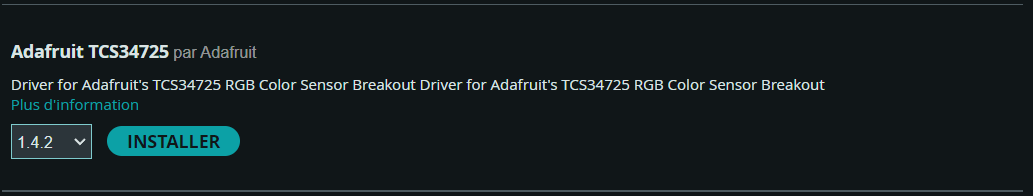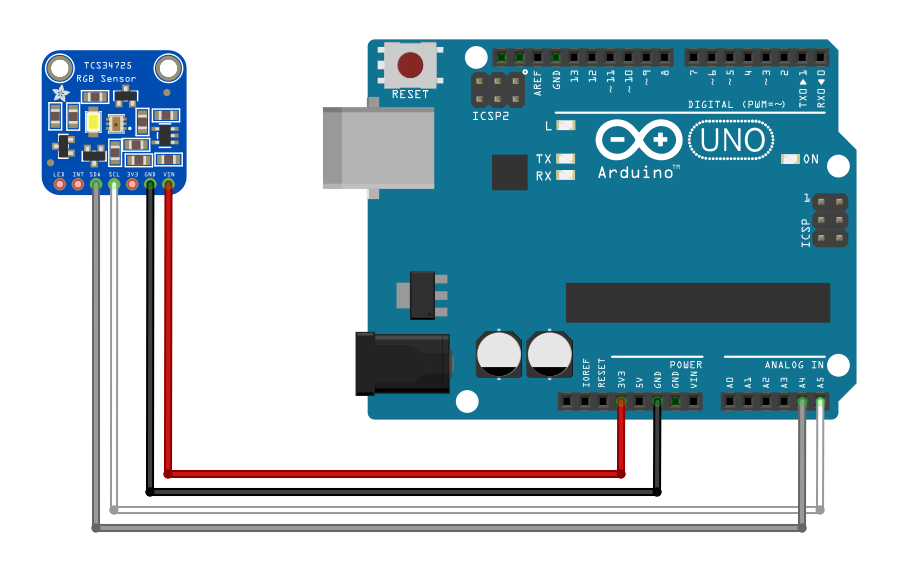(Page créée avec « {{Item |Main_Picture=Item-RGB_Color_Sensor_TCS3472_tcs3472.jpg |Description=Capteur de couleur RGB |Categories=Matériel, Parts |ItemLongDescription={{Info|Il doit être a... ») |
|||
| (3 révisions intermédiaires par le même utilisateur non affichées) | |||
| Ligne 3 : | Ligne 3 : | ||
|Description=Capteur de couleur RGB | |Description=Capteur de couleur RGB | ||
|Categories=Matériel, Parts | |Categories=Matériel, Parts | ||
| + | |Cost=1.73 | ||
| + | |Currency=EUR (€) | ||
|ItemLongDescription={{Info|Il doit être alimenté en 3.3V}}<br /> | |ItemLongDescription={{Info|Il doit être alimenté en 3.3V}}<br /> | ||
=Caractéristiques : = | =Caractéristiques : = | ||
| Ligne 9 : | Ligne 11 : | ||
=Bibliothèque : = | =Bibliothèque : = | ||
| − | Pour utiliser facilement | + | Pour utiliser facilement ce capteur, nous vous conseillons d'utiliser la bibliothèque |
AdaFruit TCS34725(présente dans le gestionnaire de bibliothèques arduino) | AdaFruit TCS34725(présente dans le gestionnaire de bibliothèques arduino) | ||
| Ligne 38 : | Ligne 40 : | ||
| valign="middle" bgcolor="#999999" align="center" |Configuration de l'objet | | valign="middle" bgcolor="#999999" align="center" |Configuration de l'objet | ||
| valign="middle" align="left" |if (tcs.begin()) { | | valign="middle" align="left" |if (tcs.begin()) { | ||
| − | Serial.println(" | + | Serial.println("Capteur Trouvé"); |
} else { | } else { | ||
| − | Serial.println(" | + | Serial.println("Aucun TCS34725 trouvé ... vérifie la connections"); |
while (1); | while (1); | ||
| Ligne 56 : | Ligne 58 : | ||
lux = tcs.calculateLux(r, g, b); | lux = tcs.calculateLux(r, g, b); | ||
| + | |||
| + | Serial.println("Détection des couleurs"); | ||
| + | |||
| + | Serial.print("Lux: "); | ||
| + | |||
| + | Serial.println(lux, DEC); | ||
| + | |||
| + | Serial.print("ROUGE: "); | ||
| + | |||
| + | Serial.println(r, DEC); | ||
| + | |||
| + | Serial.print("VERT: "); | ||
| + | |||
| + | Serial.println(g, DEC); | ||
| + | |||
| + | Serial.print("BLEU: "); | ||
| + | |||
| + | Serial.println(b, DEC); | ||
| + | |||
| + | <br /> | ||
|} | |} | ||
=Autres fonctionnalités= | =Autres fonctionnalités= | ||
| Ligne 70 : | Ligne 92 : | ||
if (tcs.begin()) { | if (tcs.begin()) { | ||
| − | Serial.println(" | + | Serial.println("Capteur Trouvé"); |
} else { | } else { | ||
| − | Serial.println(" | + | Serial.println("Aucun TCS34725 trouvé ... vérifier la connections"); |
while (1); | while (1); | ||
} | } | ||
| Ligne 84 : | Ligne 106 : | ||
lux = tcs.calculateLux(r, g, b); | lux = tcs.calculateLux(r, g, b); | ||
| − | Serial.println(" | + | Serial.println("Détection des couleurs"); |
Serial.print("Lux: "); | Serial.print("Lux: "); | ||
Serial.println(lux, DEC); | Serial.println(lux, DEC); | ||
| − | Serial.print(" | + | Serial.print("ROUGE: "); |
Serial.println(r, DEC); | Serial.println(r, DEC); | ||
| − | Serial.print(" | + | Serial.print("VERT: "); |
Serial.println(g, DEC); | Serial.println(g, DEC); | ||
| − | Serial.print(" | + | Serial.print("BLEU: "); |
Serial.println(b, DEC); | Serial.println(b, DEC); | ||
} | } | ||
</syntaxhighlight><span> </span> | </syntaxhighlight><span> </span> | ||
| + | |||
<br /> | <br /> | ||
}} | }} | ||
Version actuelle datée du 16 mai 2023 à 10:54
Description longue
Caractéristiques :
- alimentation maxi : 5V
Bibliothèque :
Pour utiliser facilement ce capteur, nous vous conseillons d'utiliser la bibliothèque
AdaFruit TCS34725(présente dans le gestionnaire de bibliothèques arduino)
plus d'infos pour Importer des bibliothèques dans l'interface Arduino
La bibliothèque est disponible ici : https://github.com/adafruit/Adafruit_TCS34725
Câblage :
Le code minimal :
| TCS 3472 | ||
| Avant le Setup | Importation de la bibliothèque | #include <Wire.h>
#include "Adafruit_TCS34725.h" |
| Initialisation de l'objet | Adafruit_TCS34725 tcs = Adafruit_TCS34725(TCS34725_INTEGRATIONTIME_614MS, TCS34725_GAIN_1X); | |
| Dans le Setup | Configuration de l'objet | if (tcs.begin()) {
Serial.println("Capteur Trouvé"); } else { Serial.println("Aucun TCS34725 trouvé ... vérifie la connections"); while (1); } |
| Dans le Loop | Utilisation | uint16_t r, g, b, c, colorTemp, lux;
tcs.getRawData(&r, &g, &b, &c); colorTemp = tcs.calculateColorTemperature_dn40(r, g, b, c); lux = tcs.calculateLux(r, g, b); Serial.println("Détection des couleurs"); Serial.print("Lux: "); Serial.println(lux, DEC); Serial.print("ROUGE: "); Serial.println(r, DEC); Serial.print("VERT: "); Serial.println(g, DEC); Serial.print("BLEU: "); Serial.println(b, DEC);
|
Autres fonctionnalités
Aucune autres fonctionalités
Exemple :
#include <Wire.h>
#include "Adafruit_TCS34725.h"
Adafruit_TCS34725 tcs = Adafruit_TCS34725(TCS34725_INTEGRATIONTIME_614MS, TCS34725_GAIN_1X);
void setup() {
Serial.begin(9600);
if (tcs.begin()) {
Serial.println("Capteur Trouvé");
} else {
Serial.println("Aucun TCS34725 trouvé ... vérifier la connections");
while (1);
}
}
void loop() {
uint16_t r, g, b, c, colorTemp, lux;
tcs.getRawData(&r, &g, &b, &c);
colorTemp = tcs.calculateColorTemperature_dn40(r, g, b, c);
lux = tcs.calculateLux(r, g, b);
Serial.println("Détection des couleurs");
Serial.print("Lux: ");
Serial.println(lux, DEC);
Serial.print("ROUGE: ");
Serial.println(r, DEC);
Serial.print("VERT: ");
Serial.println(g, DEC);
Serial.print("BLEU: ");
Serial.println(b, DEC);
}
Pages liées
Published